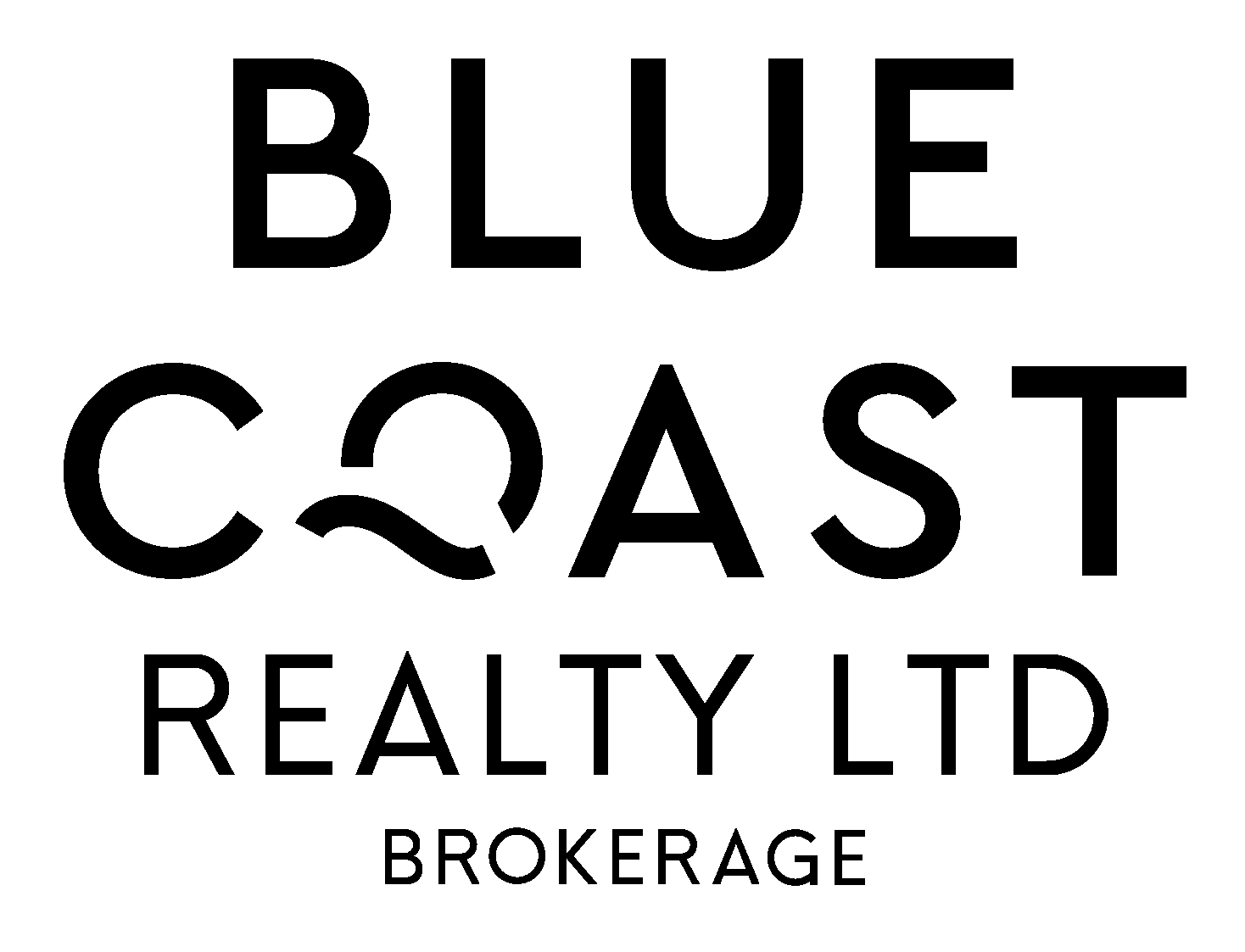You just finished making a wishlist on all the things you want and need in a home. Now those listings have to be sent to you. This takes us to Step 4 where we will set up Alerts & Notifications.
Now that your realtor has all the information of your wants and needs from your wishlist it’s time to create a profile for you. Every bit of information that you gave to us will be put into this profile.
And these include the considerations we had from the wish list video; like the number of bedrooms and bathrooms in the home, the style of the home, the location, the budget, and any other specifics from your wishlist.
So now we have your profile with all this great information in it, now you’ll be set up with your own client portal. Through our client portal, you’ll receive notifications anytime a listing that matches what you’re looking for comes on the market.
In case you’re not familiar with what a client portal is, it is an electronic gateway that allows you to access digital files or information which you can access over the Internet through any web browser of your choice.
When you access your portal you’ll be given the option to mark the listing as when you could be interested in, you could favorite it, or make notes about the property, which our team can act upon right away.
So the nice thing about being able to make notes on the properties that we send you is that we can have feedback on every single property we’ve shown you. It helps our team to zero in on things in a home that attract you and things that you don't like.